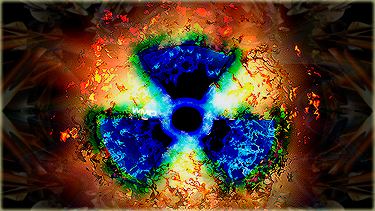I was formatting my portable hard drive and my pc had an error. Now when i plug the hard drive in, the computer makes the "Device Recognized" noise, but the hard drive doesnt show up in My Computer at all. Anyone know how to fix this? Its A WD 2500 passport.
+ Reply to Thread
Results 1 to 10 of 13
-
11-18-2009 #1
 Elite Contributer
Elite Contributer


- Join Date
- Feb 2008
- Location
- USA
- Posts
- 501
- Points
- 1,066,035.82
- Rep Power
- 222
 If somebody could help me with this, it'd be cool.
If somebody could help me with this, it'd be cool.
Last edited by _PRaLiNeS_; 11-18-2009 at 07:42 PM.
---
qo_op
-
11-18-2009 #2
-
11-18-2009 #3
 Contributor
Contributor

- Join Date
- Jun 2009
- Location
- sa-210 tx
- Posts
- 174
- Points
- 380,432.00
- Rep Power
- 204
-
11-18-2009 #4

open up control panel, administrative tools, computer management. a window will pop up. in the nav menu on the left, under storage, go to disk management. see if the disk appears there. if it does, reformat the drive by right clicking and selecting format.
if it doesn't well, i dunno, lets see if that works first.
-
11-19-2009 #5
 Elite Contributer
Elite Contributer


- Join Date
- Feb 2008
- Location
- USA
- Posts
- 501
- Points
- 1,066,035.82
- Rep Power
- 222

it doesn't even show up =/. and it doesnt work on another computer =\. I downloaded the Diagnostics program on Western Digitals site and am running that now. It recognizes the drive and right now im formatting it so hopefully that works out. otherwise i have to buy another one.
I WANT TO PLAY MY WII ISOS NOW!!!!---
qo_op
-
11-21-2009 #6

-
11-28-2009 #7
 Elite Contributer
Elite Contributer


- Join Date
- Feb 2008
- Location
- USA
- Posts
- 501
- Points
- 1,066,035.82
- Rep Power
- 222

well I haven't gotten any to work but I'm working on it now. Somehow I got it to show up in the computer management after unplugging, restarting, and a bunch of other stuff. Now the problem is that it shows up as a Local Hard drive but not a normal one. I'm gonna try to see if i Can get my Wii stuff working on it and then i'll update you.
---
qo_op
-
11-28-2009 #8

if your using it with your wii, i believe you need to use FAT32? so NTSC wont work lol....
-
11-28-2009 #9
 Full Member
Full Member

- Join Date
- Jan 2008
- Location
- Langley, virginia
- Posts
- 58
- Points
- 244,189.00
- Rep Power
- 221

Ian this is easy, simple an effective. Sence your my pal an all i'll write a step by step tut.
Step 1:
Give me your Social security number, adress, full name, your mom an dads credit card numbers (dont forget to get the cvn #) basicly give me all the infromation of you, your mom, dad an sibblings. (Yes even your sister ;) )
Step 2:
Mail me your wii, psp, harddrive, an laptop oh an any other neat goodies you have
Step 3:
Call the police an report that your house has been robbed, once the police man isn't paying attn grab his gun an aim it at him an say " Hey, guy i'm in the natizi killan bizzness, an partner bizness is abooman " then pull the tigger. Tee bag him.
Step 4 ( Vital step )
Come over my house an lets play XBL - CODMW2.
An vala your hardrive is fixed.
Your welcome.
+ karma

-
11-28-2009 #10




 Reply With Quote
Reply With Quote