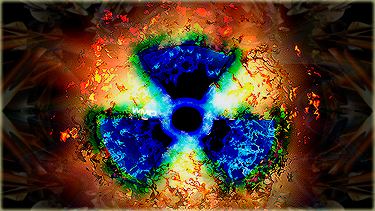I think someone should make a FAQ thread and sticky it.
It should be updated whenever there is a new and not dumb question.
I have a question myself.
*How do I save something after I'm done making it on PS so I can work on the layers again if I have to?
-- When I save a gfx and open it later it is only one layer but really it was like 5 when I was making it.
+ Reply to Thread
Results 1 to 8 of 8
Thread: GFx FAQ
-
12-22-2008 #1
 GFx FAQ
I FAIL AT FAILING.
GFx FAQ
I FAIL AT FAILING.

-
12-22-2008 #2

save it as a psd wen it asks wat format to save in


-
12-23-2008 #3

When I do that is says and I quote,
[X]Maximize Compatibility
Turning off Maximize Compatibility may interfere with the use of PSD or PSB files in other applications or with other versions of Photoshop.
This dialog can be turned off in preferences > File Handling > File Compatbaility.I FAIL AT FAILING.

-
12-23-2008 #4

isn't there like an ok button or something to press?
-
12-23-2008 #5

yea i think so


-
12-23-2008 #6

Yes, I did that. Now it saves. My bad forgot to tell you guys I fixed it.
I thought it would delete all my work if I turned the Maximize Compatibility off.
Oh another question,
*How can I add more type of fonts and text stlyes to my GFx?I FAIL AT FAILING.

-
12-23-2008 #7

download some fonts and then put them in yur windows font folder


-
12-23-2008 #8

Ugh...
*How do I add borders using PS?
--When I make borders I use paint. >_<I FAIL AT FAILING.






 Reply With Quote
Reply With Quote