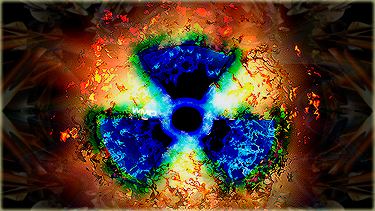This is what it contains right now:
PSPwrite
ad hoc file transfer
PSP-Maps
ctorrentpsp
PSPFSD
PSPFiler
AFKIM
Link:
Download Here!
===========================================
PSPWrite:
It permits to edit even huge text file, in both dos and unix mode, using iso8859-1 (8bits) characters encoding. All iso8859-1 characters are present in the "Danzeff like" virtual keyboard.
The IR keyboard support is based on the work of Harald Fielker (author of the PSP IR Keyboard Library) with a new patch from Craig to support Sprint PCS IR keyboard.
It has been developed on linux for Firmware 1.5 and 3.71-m33, and for the IR keyboard
part it has been tested using a Targus Universal IR Wireless keyboard.
What's new then in 1.0.4 ?
- Add select/cut/copy/paste feature
- Text can be copied to clipboard and then copied to another/new file
(usefull to merge several files together).
- New files are now named using a unique id
(to prevent filename conflicts)
- New background image for file requester and help window
How to use it ? Everything is in the README.txt file.
Sources are included, and this package is under the GNU public license,
read COPYING.txt file for more information about it.
===========================================
Ad hoc file sharing:
The name speaks for itself,PSP Hombrewâers can now transfer files via Ad hoc from one PSP to another: one-to-one or one-to-many (up to 6).
The coolest part, if the receiving PSP doesnât have Minervaâs homebrew installed, you can transfer said tool using Sonyâs official game sharing. Then the rest is all
===========================================
PSP-Maps:
Controls:
* Digital pad: move the map.
* Analog pad: move smoothly the map.
* R button: zoom in.
* L button: zoom out.
* X button: next view.
* [] button: previous view.
* /\ button: go to address.
* O button: show/hide informations.
* Start: menu.
===========================================
CtorrentPSP:
Homebrew developer Danzel of AFKIM fame has released CTorrentPSP, a lightweight torrent client for the PSP.
Developed using PSPLINK, CTorrentPSP is designed to run under 3.X kernel based custom firmware. The feature set is rather minimal, with the author noting that advanced torrent protocol features such as secure HTTP support and peer exchange are not supported.
For installation instructions and detailed list of known bugs, make sure to refer to the included README.PSP file.
===========================================
PSPFSD:
- A user friendly graphic interface, in english and italian
- You can download direct links or Rapidshare links
- You can write a list of file to enqueue the urls
- Multidownloading, you can download multiple file at the same time
- URLs queue menager, to modify, delete, add and change urls order
===========================================
PSPFiler:
PSP developer mediumgauge has rolled out another version of PSP Filer. This time, the developer has added flash0 access to the kernel3 Filer and addressed a few bugs that caused the app to crash.
Here's the full changelog for PSP Filer version 5.6:
* general:
o enabled to access flash0 by kernel3 Filer. (thanks to Torch!)
* filer:
o fixed a bug that Filer was crashed when removing un-opened folder.
o fixed a bug folders which have those extensions could not be opened :".ZIP", ".RAR", ".ISO", ".CSO".
* picture viewer:
o fixed a bug that Filer was crashed when opening mono-JPEG file.
===========================================
AFKIM:
ZX-81 has released another update for AFKIM, Danzel's instant messaging app for PSP. This release brings the app up to version 3.3.7.
In this version, users can now specify which public Bitlbee server or port they want to connect to. Very useful for those times when AFKIM's default Bitlbee server is down.
This can be done by editing the afkim.cfg file. More info on doing this can be read in the FAQ portion of the readme file bundled with the downloads below.
===========================================
ENJOY ;)
+ Reply to Thread
Results 1 to 2 of 2
Thread: ultimate APPS thread!
-
10-12-2008 #1
 ultimate APPS thread!
ultimate APPS thread!
-
10-13-2008 #2

there's a brand new version of pspwrite that just got released...






 Reply With Quote
Reply With Quote