This guide was written with the TI-83/TI-84 family in mind. Compatibility with other models is not guaranteed.
This guide will use a calculator and TI-83 Graph Link Plus. If you don't know what that is go here.
This guide is just gonna go over the basics of the program - how to create it, how to edit it, what it looks like... all that good stuff. So if you know this already, feel free to skip ahead.
Creating the program:
On calculator:
press the PRGM button. Go over to where it says "NEW". select "Create New". You will then be prompted for a name. This will be the name for the program. It can't be any longer than 8 characters. Once you're done with that, you have created the program. simple. moving on.
On Graph Link:
open up Graph Link. It should pop up with a blank program. If not, press "new" and select "TI-83 Plus Program File". Where it says name, type the name you want for the program. once again, simple.
What the program looks like:
On Calculator:
basically here's what it looks like so far:
It's blank. And that's ok, we'll get to filling it in later. That colon signifies a line. If you press enter a couple of times you'll get more colons and more lines.Code:PROGRAM:XXXXXXXX :
On Graph Link:
this is more or less what you have:
so that's what you start out with. now how do you edit the program once you quit?
On calculator: (If you haven't already, exit the program by pressing 2ND and MODE.) Press PRGM. Go over to EDIT and select your program. And there it is, all ready to go.
On Graph Link: open up the file. all the stuff that you have previously saved will be there for you to continue working on.
Starting the program:
Press the PRGM button. Select the program you want to run. press enter and it will start.
that concludes this guide. next will be common commands and how to use them.
~Written by WMD54
please do not repost without permission
+ Reply to Thread
Results 1 to 3 of 3
Thread: [Calc] Introducing the program
Threaded View
-
10-10-2008 #1
 [Calc] Introducing the program
[Calc] Introducing the program
Last edited by WMD54; 10-12-2008 at 12:51 PM.
-
10-11-2008 #2
 Administrator
Administrator






- Join Date
- Jan 2008
- Location
- PA
- Posts
- 1,164
- Points
- 5,552,252.25
- Rep Power
- 229

+REP
SWEET, i have a question is there a way so that you can write something that can't be delete by a ram wipe?

Get Vip: »Here«
Donate: »Here«
>>List of Compilers<<
>>SFDM Name Generator<<
[Owner Of FluidCoding]
-
10-11-2008 #3






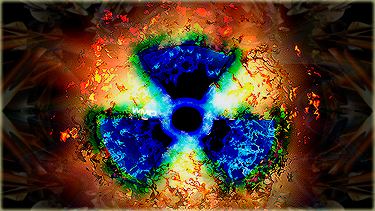

 Reply With Quote
Reply With Quote
 but i'll do some looking around and see if i can find anything. right now my only guess would be using MirageOS to hide it, but i don't know if that would make any difference and i haven't tried it.
but i'll do some looking around and see if i can find anything. right now my only guess would be using MirageOS to hide it, but i don't know if that would make any difference and i haven't tried it.
