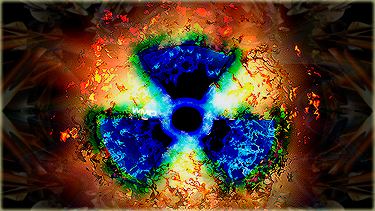+ rep for kitten cannon
+ Reply to Thread
Results 31 to 40 of 65
Thread: WMD's PSP apps thread
-
01-27-2009 #31

-
02-09-2009 #32

-
02-16-2009 #33
 CodingHS NuB
CodingHS NuB

- Join Date
- Dec 2008
- Location
- Ohio
- Posts
- 3
- Points
- 30.00
- Rep Power
- 187

What file do you put theas apps in
-
03-15-2009 #34
-
03-16-2009 #35

cool psp speeed tester, ill just leave this here
thanks =]
rep systeam fails...
-
03-20-2009 #36
 Full Member
Full Member

- Join Date
- Mar 2009
- Location
- California
- Posts
- 45
- Points
- 40,101.00
- Rep Power
- 185

Yo Umm Do You Think You Can Show My How To Install RemoteJoyLite v1.9??? I Cant Get It To Work On My PSP. Rep + Nice Apps.

-
03-20-2009 #37

lol ok this is copied and pasted from a different site cause i've got someone else asking me this to. let me know if it helps, and if not, i'll be happy to help you out.
you're going to need to put the prx in your seplugins folder, enable it in recovery mode, then once you've done that, plug your psp directly into the computer - don't use a usb hub or something. once you plug it in, it should say found new device. install the driver that's in the folder you downloaded. then after the driver is installed, unplug your psp, start the remotejoy program on your computer, plug your psp back in and the display should pop up in the window.
hope you can get it to work.
-
03-25-2009 #38

Added/Updated:
iR Shell 5.0 this is the version with the multitasking abilities, but it's only for the slim, so people with a phat should stick with 4.92.
-
03-25-2009 #39
 Full Member
Full Member

- Join Date
- Mar 2009
- Location
- California
- Posts
- 45
- Points
- 40,101.00
- Rep Power
- 185

Ok Thanks Bro. Rep +

-
03-26-2009 #40
 Full Member
Full Member

- Join Date
- Mar 2009
- Location
- Abilene, Texas
- Posts
- 44
- Points
- 11,333.00
- Rep Power
- 184

Thanks! I am going to have to see if a few of them work. I will give rep when I get onto a computer.
Current Projects






 Reply With Quote
Reply With Quote