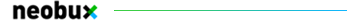nite pr rev k included
http://www.badongo.com/file/7254317
nite pr rev k not included
http://www.badongo.com/file/7254347
this is for cfw to listen to your own mp3 while ur in the game
heres the read-me:
Installation Procedure
1. Connect PSP or Memory Card in what ever way works for you. (I'm sure we are all not complete n00bs)
2. Extract/Un-rar Files
3. Copy music_src folder to the ROOT of your memory stick
4. Then copy the contents of the seplugins folder in the zip to your seplugins folder. YOU WILL NEED TO OVERWRITE YOUR CURRENT GAME TEXT FILE
5. Completely shut down psp, re-boot, hold R Trigger, and access you recovery, access your plugins, and enable;
"Music [VSH]"
"Nitepr[Game]"
"Music [Game]"
Once you have enabled the appropriate plugins, You will now need to set your CPU speed in ISO/UMD to 333. This can be effectively done in two ways. {(A.)} Go back to the main menu of the recovery, then select cpu speed in ISO/UMD and press X continually until it reads out :333. {(B.)} Enter you XMB, if you have VSH menu enabled in recovery, press select in your XMB. Once the VSH menu comes up, toggle the "CPU CLOCK GAME" line until it reads out 333/166.
Both ways are effective and result in the same thing. Want to check to see if your CPU clock speed is correctly changed? If you used method A, use B, or vise-versa.
6. Then, exit recovery.
7. Once you are in your XMB, hit The Music Button, and square simultaneously. A crude menu in white letters should come up. This verifies that your XMB (VSH) Plugin is working. Then run a game, and press the Music Button and Square simultaneously. the same crude, white-lettered menu should appear.
8. In order to control your new application, the controls are as follows;
VOLUME UP = NOTE|UP
VOLUME DOWN = NOTE|DOWN
START_STOP = NOTE|LEFT TRIGGER
PREVIOUS = NOTE|LEFT
NEXT = NOTE|RIGHT
MODE_TOGGLE = NOTE|RIGHT TRIGGER (SEQ/RAND)
CPU_NEXT = NOTE|TRIANGLE
CPU_PREVIOUS = NOTE|CROSS
RELOAD = NOTE|CIRCLE
DISPLAY = NOTE|SQUARE #on screen display
IN_GAME_MUTE = NOTE|HOME #press this combo once to disable game sounds, and again to enable them
LOOP = NOTE|START
+ Reply to Thread
Results 1 to 10 of 34
-
01-10-2008 #1
 Moderator
Moderator
ELiTE UPLOADER








- Join Date
- Jan 2008
- Posts
- 1,402
- Points
- 4,396,332.68
- Rep Power
- 223
 listen to your own mp3 files while in game
listen to your own mp3 files while in game

◕‿ ◕
-
01-10-2008 #2
 Elite Contributer
Elite Contributer



- Join Date
- Jan 2008
- Posts
- 272
- Points
- 484,993.00
- Rep Power
- 211
 Re: listen to your own mp3 files while in game
Re: listen to your own mp3 files while in game
kool =0
-
01-13-2008 #3
 Administrator
Administrator






- Join Date
- Jan 2008
- Location
- PA
- Posts
- 1,164
- Points
- 3,387,152.25
- Rep Power
- 217
 Re: listen to your own mp3 files while in game
Re: listen to your own mp3 files while in game
im gona try this has anyone here done it?


Get Vip: »Here«
Donate: »Here«
>>List of Compilers<<
>>SFDM Name Generator<<
[Owner Of FluidCoding]
-
01-13-2008 #4
 Moderator
Moderator
ELiTE UPLOADER








- Join Date
- Jan 2008
- Posts
- 1,402
- Points
- 4,396,332.68
- Rep Power
- 223
 Re: listen to your own mp3 files while in game
Re: listen to your own mp3 files while in game
yea i used it wenever i play i it works good online too

◕‿ ◕
-
01-26-2008 #5
 Re: listen to your own mp3 files while in game
Re: listen to your own mp3 files while in game
I would do this but one problem...i hate reading long directions. lol.
I FAIL AT FAILING.

-
03-17-2008 #6
 CodingHS NuB
CodingHS NuB

- Join Date
- Mar 2008
- Posts
- 2
- Points
- 20.00
- Rep Power
- 207
 Re: listen to your own mp3 files while in game
Re: listen to your own mp3 files while in game
only for M33 shit??
-
03-23-2008 #7
 Moderator
Moderator
ELiTE UPLOADER








- Join Date
- Jan 2008
- Posts
- 1,402
- Points
- 4,396,332.68
- Rep Power
- 223
 Re: listen to your own mp3 files while in game
Re: listen to your own mp3 files while in game
3.71M33

◕‿ ◕
-
03-24-2008 #8
 Re: listen to your own mp3 files while in game
Re: listen to your own mp3 files while in game
Yo dude dont be dissing on mah M33 dawgs. besides isnt Team M33 DarK_AleX
-
04-15-2008 #9
 WheRe dO wE gO nOw?
Elite Contributer
WheRe dO wE gO nOw?
Elite Contributer

- Join Date
- Apr 2008
- Location
- Scooter Riding
- Posts
- 418
- Points
- 654,959.23
- Rep Power
- 206
-
04-15-2008 #10
 Contributer
Contributer

- Join Date
- Apr 2008
- Posts
- 127
- Points
- 113,195.00
- Rep Power
- 206

cant you do this an easier way with IRshell?
i have IRshell and it works great for turning the music on and off when i want



 Reply With Quote
Reply With Quote