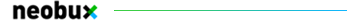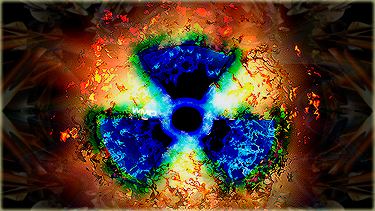Getting Started In Your Hacking Experience.
Ok so my power was out and I had no internet (hurricane) so I decided to grab my lappy and throw this together. Ok this is basically going to show you what you should do to get your code making career started .First we need to get you familiar with some things you may need to know about a code. Lets look at an example code really quick.
#blank code
affyDuck2000
;Cheat hz 15
0x01000000 0x00000000
First off we have the code title. The code title will always be on top and with have the # sign before it. This is so nitepr can let you see the text in your menu. Now moving on to the credits. Any credits or details should be under the title of after the code. They need to have the ; before it. Now we have line 0x01000000. This line is called the address. Finally we have 0x00000000.This represents the hex in a code. Well now that we know the setup of a code lets move on.
Now to get started in making your basic codes your not going to need anything but your psp and a nitepr based cheat device.
We are going to start with the easiest method of hacking, inf. amo. Note that you may have to do this method with every gun maybe even on every map.
Get into a game were u can fire your weapon
Go to [Searcher] in your nitepr menu.
Go down to âFind Unknown Value 32-Bit
Now exit out of nitepr.
Now get out your gun and shoot.
Now open nitepr and select âContinue To Find Unknown Valueâ
Now change â0=Sameâ to â3=Lessâ
Now hit âSearchâ
This takes a really long time to search, it will get faster as you go on.
Now exit nitepr and shoot again
Open nitepr and âContinue To Find Unknown Valueâ
Now search â3=Lessâ again
Now you may want to run around a bit, maybe lose some health or something as long as you donât shoot your gun.
Now âContinue To Find Unknown Valueâ
Now change â3=Lessâ to â0=Sameâ
Now Reload your weapon
Open nitepr and âContinue To Find Unknown Valueâ
Now change â0=Sameâ to â2=Greaterâ
Search
Now you keep doing that unil you get an amount of addresses that you think is right , or until you search and the amount of addresses simply doesnât change.
Now go down to your codes a click X on each of them until they are all in your data base.
Now set your cheat hz to 15/1000 and save your cheats.
Now you test all your cheats out to see which ones you need and which ones you donât.
This method can be used to make codes such as inf. health, inf. nitrous (for need for speed games), or basically anything represented by a bar. Im going to be making inf. health in this lesson.
Get in a game were u can get hit/hurt. Make sure you have nitepr set to pause when the menu is open(unless you are online).
Im using MKultra so when I say something it may be a little different from nitepr,but the process is still the same.
Ok open nitepr and go over to [Searcher]
scroll down until you are at âFind Unknown Value-32 bitâ
Click it and wait for the screen to change.
Now exit out of nitepr
Get something to take off damage(my your health bar lower)
Now open your brower.
Select âContinue to find unknown valueâ
Now change â0=Sameâ to â3=Lessâ
Then hit âsearchâ
This is going to take a long time, but donât worry each time you search the process gets faster and faster.
Once its done exit out of your browser.
Get hit again.
Click âContinue to find unknown valueâ
Search â3=Lessâ again.
Now this time its different.
Exit out of nitepr but instead of taking damage, find a way to heal yourself.
With your health now full or more then it was before go into your browser
Select âContinue to find unknown Valueâ
Now change â3=Lessâ to â2=Greaterâ
Now search.
Now your going to want to repeat the steps until you search and no more lines subtract off the bottom.
Now click on all the lines to add them to your database.
Now go over to [PRX] or Options in MKUltra.
Set your cheat hz to 15/1000
Hit save cheats
Now try the codes out to see which ones are needed.
Side Note: For inf. Nitrous and stuff like that, it may run out and then automatically replenish itself as apposed to just not running out.
I donât take credit for finding this method I just put it in tutorial form.
Making Inf. Money
Now that were sexy enough to make inf. health lets make Inf. Money
Lets get started.
First off get to a place in your game were u can spend money such as a shop or store.
Then open up your browser and go to [Searcher]
Then hit âFind Unknown Value 32-Bitâ
Exit out of nitepr
Now buy something (I recommend it be cheap to save money)
Now hit âContinue To Find Unknown Valueâ
Then change â0=Sameâ to â3=Lessâ
Then hit âsearchâ
Once it gets done exit nitepr
Now buy something else
Open nitepr and hit âContinue To Find Unknown Valueâ
Now Search â3=Lessâ again.
Now exit but this time donât but anything
Open nitepr and change â3=Lessâ to â0=Sameâ
Search.
Keep repeating these steps until you are down to one line and check the way I told you to in the tutorialâs above.
Now we are getting into harder things. But it shouldnât be much trouble if you have successfully completed the above operations.Im not going to be using as much detail cuz now we are moe familiar with the operations.
Now we are going to learn how to make One Shot Kill a.k.a OSK
For this one your going to need to have the pause game function of nitepr enabled.
Now go ahead and find unknown value 32-bit as usual
Now return to the game.
Now Shoot your enemy and search less
Now keep shooting your enemy and searching less until you get around 20 lines
Now kill your enemy and search less 1 more time.
Now walk around for about 20-30 seconds then search same.
Now look for the hex values that are 0x00000000 so u can change them to 1 i.e ONE hot kill.
There u go u have OSK now =D
Now we are going to be making SUPER JUMP
your going to need pause enabled for this one too.
Find unknown value 32-bit
Ok exit out of nitepr and jump
now at the top of your jump open nitepr
Now search greater
Now when your player hits the ground search less
keep doing that until you get your addresses then your done. Test em out editing the hexes as you do it.
Well since this is a beginners guide I must leave you at that. There is a lot more things you can do with your browser but thatâs for another tutorial. Now when we get into ps2dis(the next time my power goes out) I will be explaining the mips assembly language and the functions that they perform. But get good at this before you go any farther.
Credit:
DaffyDuck2000
+ Reply to Thread
Results 1 to 10 of 20
Threaded View
-
08-31-2008 #1
 Member
Member

- Join Date
- Jul 2008
- Posts
- 12
- Points
- 100,108.00
- Rep Power
- 207
 For those who want to begin hacking games
For those who want to begin hacking games
-
08-31-2008 #2

Nice guide, just wanted to add that money and ammo can often just as easily be found by searching exact value, and either way, may also be DMA.
As for the one shot kill, unless the game works like "X dies is Y amount of hits," that method you posted will only mod the enemies HP, so 1 doesn't necessarily mean 1 shot kill, or 1 hit kill.
To expand on that, lets say you use it in a game where there's 10 different types of enemies, it's possible it will only work for that one type of enemy that you killed while making the code.
And again since it doesn't actually make you kill in one hit, something like that would most probably not work online.
Also for the infinite life, that method won't work in every game...
Aside from that, good job on the guide, :P it'll help a lot of people get started
-
09-09-2008 #3
 Elite Contributer
Elite Contributer



- Join Date
- Jan 2008
- Posts
- 272
- Points
- 564,960.00
- Rep Power
- 215

-
09-11-2008 #4
 Full Member
Full Member

- Join Date
- Aug 2008
- Posts
- 58
- Points
- 22,364.00
- Rep Power
- 206

thnxxxxx for sharing the knowlege:BL:
-
09-11-2008 #5

-
09-11-2008 #6
 Elite Member
Elite Member

- Join Date
- Apr 2008
- Posts
- 88
- Points
- 56,473.00
- Rep Power
- 210

Betcha can't tell me what this does
lui t0, $08cf
lw t1, $0500(t0)
beq t1, zero, $LabelOf"♥♥♥ness"
nop
lwc1 $f0, $0018(t1)
lui t5, $3f80
mtc1 t5, $f1
add.s $f0, $f0, $f1
swc1 $f0, $0018(t1)
lw t8, $001c(t1)
slti t4, t8, $beef
bne t4, zero, $LabelOf"♥♥♥ness"
addi t7, t4, $0001
sw t8, $0020(t1)
jr ra <--"♥♥♥ness"
-
09-11-2008 #7

i can! it makes my head hurt that's what it does.
Last edited by WMD54; 09-11-2008 at 09:12 PM.
-
09-14-2008 #8
 Starting To Post!
Starting To Post!

- Join Date
- Aug 2008
- Posts
- 9
- Points
- 100.00
- Rep Power
- 206

anyone no how to make invisiblity
thank u so much i finaly made infi darts in syphon filter combat ops
i got like 9 lines how do i put them all in one under 1 title cause i have to select them all for it to work pls helpLast edited by WhoIsYou; 09-27-2008 at 07:54 PM. Reason: TRIPLE POST
-
01-17-2009 #9
 Starting To Post!
Starting To Post!

- Join Date
- Jan 2009
- Location
- Fresno, California
- Posts
- 5
- Points
- 2,956.00
- Rep Power
- 201

invisibility: go to canyon get out your EPPD got to the RTL that takes you across the canyon, nowshoot your EPPD and press UP at the same time,it should say [need RTL/RTL needed] if not keep doing it, now run to the zipline on the bridge ,use it ,but keep your EPPD equiped,when you start geting to the bottom press DOWN to roll..(make sure when you roll u do it Before you get all the way to the bottom)....now you will be invisible to anyone on the map.[your body will randomly appear on map]..NOTE:When you die it Disables your glitch.... hope it helps. =]
-
09-27-2008 #10



 Reply With Quote
Reply With Quote