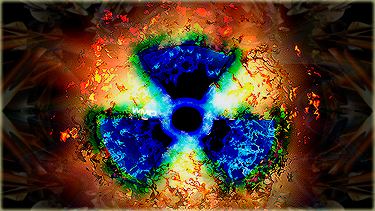Another Tutorial that I'm sad to have to make, but this has come up way to many times recently.
-------------------------------------------------------------------------
Okay the solution is EXTREMELY simple.
The .prx used for nitePR for CFW 3.71m33, is a different .prx that used for OTHER firmwares.
So first what you'll need, is a new nitePR Rev_K Stable, which I have uploaded for you already. Download it here >> http://www.megaupload.com/?d=VF7GW2LS <<
Now once yo download it, open up the .RAR archive and you'll see the following.
Now click on the folder named "Files" which I've highlighted for you.
You will now see the following.
So if you're currently running 3.71m33, use the contents of the folder that I surrounded with RED
If you're running a Custom Firmware that is NOT 3.71m33, please use the folder that is surrounded with BLUE
-------------------------------------------------------------------------
That Should take care of most of your problems.
If you have any other problems with nitePR, try reading one of the following tutorial about nitePR that the people of codinghs have made for YOU.
(in Order)
How To Install NitePR, By Hacker117: http://www.codinghs.com/forums/showthread.php?t=758
How To Add Codes To NitePR, By WhoIsYou (me): http://www.codinghs.com/forums/showthread.php?t=1878
Explaining The Basic NitePR Functions, By WhoIsYou (me): http://www.codinghs.com/forums/showthread.php?t=1652
+ Reply to Thread
Results 1 to 10 of 10
-
07-12-2008 #1
 Using NitePR After Upgrading From 3.71m33 OR Downgrading To It.
Using NitePR After Upgrading From 3.71m33 OR Downgrading To It.
Last edited by WhoIsYou; 08-12-2008 at 03:40 PM.
-
07-12-2008 #2

Good job. hopefully that will end all the stupid questions. but since the questions came about since people didn't read previous posts about this subject, i'm not highly optimistic.
-
07-12-2008 #3
-
07-30-2008 #4
 Elite Contributer
Elite Contributer


- Join Date
- Jul 2008
- Posts
- 849
- Points
- 970,773.78
- Rep Power
- 216

lol
thanx alot dude....
i was wondering why it wasnt working ¬_¬
lol
downloading it now
-
07-30-2008 #5

LOL WHO YOU HAVE YOUR FIRST SUCCESS!!!!!!!!!!! SOMEBODY ACTUALLY READ BEFORE POSTING THE SAME QUESTION FOR LIKE THE BILLIONTH TIME!!!!!!!!!!!!
(good job for reading ,MZA.)
-
07-30-2008 #6
-
08-03-2008 #7
 Elite Contributer
Elite Contributer


- Join Date
- Jul 2008
- Posts
- 849
- Points
- 970,773.78
- Rep Power
- 216

lol
no problem dude
if someone needs help.....thats the first place anyone shold head to
thanx again ^^
-
08-04-2008 #8
 Full Member
Full Member

- Join Date
- Mar 2008
- Posts
- 32
- Points
- 39,389.00
- Rep Power
- 218
-
08-12-2008 #9
-
08-12-2008 #10








 Reply With Quote
Reply With Quote