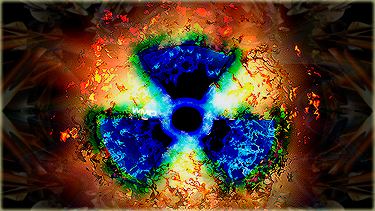Now when ever i start a UMD, it freezes. =[
I installed the PSP Type B Driver and everything..Idk wth is wrong with this crap
Do i click on Start-USBHostFS_PC first and then the UMD?
This is really getting me pissed off
+ Reply to Thread
Results 21 to 25 of 25
Thread: Installing RemoteJoy
-
07-12-2008 #21
 WheRe dO wE gO nOw?
Elite Contributer
WheRe dO wE gO nOw?
Elite Contributer

- Join Date
- Apr 2008
- Location
- Scooter Riding
- Posts
- 418
- Points
- 863,340.23
- Rep Power
- 214

-
07-12-2008 #22

Steps that I use to start RemoteJoy:
1) Start up computer & PSP with the proper plugins enabled but do NOT plug your PSP in yet
2) Start Start-USBHostFS_PC.bat
3) Start StartPSPSH.bat (idk if this does anything but i run it just in case)
4) Start up one of the four options for screen display
5) On your PSP, start the game. If your game uses an autoload feature for the savegame data, try waiting until that has loaded and then plug your PSP into your computer. If nothing shows up, try pressing F4 a couple of times, that's an idea it had in the readme.
If this doesn't work, make a step by step list of everything you do to start RemoteJoy and I might be able to figure out what's going on.
-
07-12-2008 #23
 WheRe dO wE gO nOw?
Elite Contributer
WheRe dO wE gO nOw?
Elite Contributer

- Join Date
- Apr 2008
- Location
- Scooter Riding
- Posts
- 418
- Points
- 863,340.23
- Rep Power
- 214

I run the USBHostFS_PC Thing and it goes away.
Then I run Start-PSPSH thing and it says path cannot be found or something like that.
Then I run my UMD without any USB cable plugged in, and my UMD dosent load.
It freezes instead. and i have the prx's turned on...and when i turn them off, it runs perfectly
-
07-12-2008 #24

-
11-16-2008 #25
 Contributer
Contributer

- Join Date
- Jun 2008
- Posts
- 126
- Points
- 72,755.46
- Rep Power
- 212

I finaly got it to work!!! +++rap....
BUT howcome when i activate nitepr after a few minutes it will freeze??? is it because theres too much??
wuh? i cant give rap.... -_- ill try laterLast edited by Warballs; 11-16-2008 at 03:09 AM.





 Reply With Quote
Reply With Quote