For those of you who don't know what RemoteJoy is, it's a program that will allow you to view your PSP's screen on your computer. Add this to a screen capture program and it's a good combination for making movies of your game play.
This works on 3.90m33, 3.80m33, 3.71m33 and 3.52m33. IDK if it'll work on 4.01 m33 sorry.
NOTE TO ALL VISTA USERS IF YOU RUN THIS AND NOTHING SHOWS IN THE REMOTEJOY WINDOW PRESS F4 TO REFRESH, IF IT THEN SHOWS PRESS F4 AGAIN TO GET THE WINDOW BACK TO NORMAL SIZE. ALSO YOU CAN RIGHT CLICK ON ALL THE .BAT FILES GO TO PROPERTIES AND RUN IN COMPATABILTY MODE FOR XP WITH SP2.
IF YOU HAVE YOUR PSP PLUGGED INTO A USB HUB REMOVE THE HUB AND CONNECT YOUR PSP DIRECTLY TO YOUR COMPUTER. THAT IS WHAT GAVE ME PROBLEMS WHEN I WAS TRYING TO INSTALL IT ON MY COMPUTER.
OK. First download this file:
http://www.megaupload.com/?d=E5YFKBRK
1. Copy the files usbhostfs.prx and remotejoy.prx to your seplugins folder. If you don't have one then just create it at the root of your memory stick. Open the GAME.TXT file in your seplugins folder and add the lines
ms0:/seplugins/usbhostfs.prx
ms0:/seplugins/remotejoy.prx
If you don't have this create a GAME.TXT inside the seplugins folder and add the two lines above. At this point you do not enable the remotejoy.prx or the usbhostfs.prx in recovery. That'll come later.
2. Now open the file remotejoy sdl 2007 and move it somewhere convenient. Open it and then open the folder named psp FW 3.XX OE and copy the folder named psplink to your GAME folder.
3. Now go to the game menu on your XMB and run PSPlink OE your screen should turn black with one line of text and pc should now say new device recognized PSP TYPE B in the install drivers window choose to install drivers manually then install from specific location and point your pc to the RemoteJoySDL/libUSB and then either driver or driver x64 (if you have a 64bit operating system) and click ok and it should now install the usb driver for the psp. Once this has been installed, you can delete the PSPlink OE program from your PSP. You won't need it anymore.
4.Now shut down psp completely and boot into recovery. Go to plugins and enable remotejoy.prx and usbhostfs.prx click back and then exit.
5. Once your psp has booted start a game either UMD or ISO and open the RemoteJoySDL folder you placed on your desktop and double click on Start-USBHostFS_PC.bat. Then, double click on one of the following:
Start-RemoteJoy.bat - for a window
Start-RemoteJoy-FPS.bat - for a window with FPS display
Start-RemoteJoy-FS.bat - for fullscreen
Start-RemoteJoy-FS-FPS.bat - for fullscreen with FPS display
Then insert your usb cable. If you change games you don't need to remove the usb cable, but when you exit a game your XMB will not show in the window but when you start another game that game will pop up in the window automatically.
Your psp screen should now appear in the window opened when you clicked on one of the four commands above.
2 possible glitches:
1. If your game auto loads your save at the beginning it may crash. (I haven't had this happen with SFDM) If you do have this problem let the game load your save file before you connect to pc.
2. It can also hang when you try to save you can work around in the same way as above but it doesn't do it on all games.
PLEASE LET ME KNOW IF THIS DOESN'T WORK, THIS IS THE TUTORIAL THAT I USED BUT I DON'T THINK IT'S EXACTLY RIGHT. I DID MAKE SEVERAL CHANGES THAT I HOPE WILL MAKE IT EASIER FOR YOU.
please +rep or at least say thanks if this helps you in any way.
+ Reply to Thread
Results 1 to 10 of 25
Thread: Installing RemoteJoy
-
07-05-2008 #1
 Installing RemoteJoy
Installing RemoteJoy
Last edited by WMD54; 07-08-2008 at 05:43 PM. Reason: Adding info about what RemoteJoy is
-
07-07-2008 #2

i have a problem wen i start the start-remotejoy.bat its just a black screen help plz
"Never take life seriously. Nobody gets out alive anyways."

-
07-07-2008 #3

Are you sure that you have the driver installed? And a stupid question but it has to be asked... is your PSP connected to your computer with a USB cable?
-
07-08-2008 #4
-
07-08-2008 #5

See
That might be it, but IDK, just pasting what's right in the guide..NOTE TO ALL VISTA USERS IF YOU RUN THIS AND NOTHING SHOWS IN THE REMOTEJOY WINDOW PRESS F4 TO REFRESH, IF IT THEN SHOWS PRESS F4 AGAIN TO GET THE WINDOW BACK TO NORMAL SIZE. ALSO YOU CAN RIGHT CLICK ON ALL THE .BAT FILES GO TO PROPERTIES AND RUN IN COMPATIBILITY MODE FOR XP WITH SP2.
-
07-08-2008 #6

yup, that might be it too... good job reading, Who.
-
07-08-2008 #7
-
07-08-2008 #8

no it doesn't but you could (maybe im not sure havent tried) try plugging your psp into the microphone jack on you computer and using a sound recording program... or if you're using a screen capture program to take a video just have it record sound from what it thinks is the microphone and you'll be set.
-
07-09-2008 #9
 WheRe dO wE gO nOw?
Elite Contributer
WheRe dO wE gO nOw?
Elite Contributer

- Join Date
- Apr 2008
- Location
- Scooter Riding
- Posts
- 418
- Points
- 921,228.23
- Rep Power
- 217

My computer recognizes the Type B thing..but it dosent show up,it never says New driver installed.
I only got this to works once but then i gave up..help me plz
I really wanna know how to make this app work like nothing
-
07-10-2008 #10

ok, that's easy to fix. i had that problem too. first, make sure that your psp is plugged directly into your pc, and not through a hub. then, go to your desktop, right click on "my computer" and select properties. on properties, click hardware and then go to device manager. find where it says PSP Type B. I'm not sure where it'll be but it shouldn't be too hard to find. Or, it might just say USB device. Click on it, go to driver, and click install driver or update driver or whatever choice it gives you. Tell it that you want to choose where the driver is, go to the RemoteJoySDL folder, then the LibUSB folder, select the proper driver for your os (regular or 64 bit) and then install the driver in that folder. You should be good to go then.





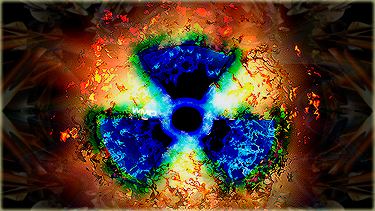

 Reply With Quote
Reply With Quote





