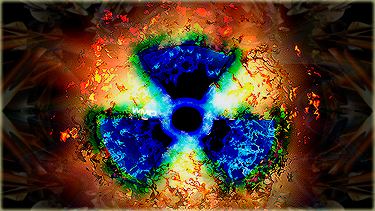In this thread I will be giving you everything and anything 4.01 M33 related.
Before I say anything first, make sure you have Custom Firmware to do this, if you do not know what this is, chances are you don't have it and this won't work, you'll have to look into buying a Pandora Battery.
Check out this thread often, I will be updating a lot, from 1.50 kernel to 4.01 M33-2, in this thread I will include noob friendly ways to update.
Download 4.01 M33 Ready to use!(Noob Friendly) HERE!
How to use 4.01 M33 Ready to use:
1.) Unrar the file with WinRar, you can find WinRar HERE uploaded by WhoIsYou
2.) You will have an UPDATE folder I have prepared for you.
3.) Copy/Cut and paste the folder into PSP/GAME
4.) Turn your PSP off completely and turn on WHILE HOLDING R.
5.) You should be in Recovery, now go to "Configuration ->"
6.) Go down to the option "Game folder homebrew"
7.) Now make sure the text after "Game folder homebrew" DOES NOT say "currently:1.50 kernel"
8.) If it does say "currently: 1.50 kernel" press X on it once.
9.) Now go to the XMB(memory stick) in the PSP main menu and go down to the game part of the memorystick.
10.) It should say "4.01 M33" on it, click it, and when it takes you to the updater, select "I agree" and allow it to install the update, it shouldn't take long.
11.) When you're done, it takes you back to the XMB, now you can delete the 4.01 M33 update since its already installed and it takes up 25 MBs
Note: Make sure you are on at least 3.51 M33-2, if you need a 3.51 M33 update noob friendly, contact me on this thread!
Make sure you are on PSP original to use the 1.50 kernel addon
Download 1.50 Kernel Addon for 4.01 M33!(noob friendly) HERE!
How to use 1.50 Kernel AddOn for 4.01 M33
1.) Unrar the archive with WinRar, link provided for WinRar above.
2.) You should have only one folder, copy and paste it in your GAME4XX folder, should either be GAME400 or GAME401
3.) Download 1.50 EBOOT HERE
4.) Place the 150.PBP file you downloaded in step 3 on the root of your memorystick
5.) Go to your XMB(memorystick) and go to the game part, and click on 150 kernel installer, delete when you're done and now you should have 1.50 kernel!
6.) Go to your memorystick root and delete 150.PBP to save space since after adding 1.50 kernel you won't need it.
Download 4.01 M33-2! HERE!
How to use 4.01 M33-2
1.) Unrar the file with WinRar, link for WinRar is above if you do not have it..
2.) You should have only one folder called "UPDATE"
3.) Place "UPDATE" into PSP/GAME
4.) Run 4.01 M33-2 update and you are done.
5.) Enjoy your Custom Firmware!
Check back later for 4.01 M33-3! I will have it the day it comes out
Leave any comments on what you think of this thread! Please add +Reputation if you find this useful, add Reputation by clicking theat the top right of my post, and say thanks!
+ Reply to Thread
Results 1 to 10 of 25
-
06-29-2008 #1
 ~Noob Friendly~4.01 M33 ultimate thread!~1.50Kernel added!~4.01 M33-2 added!~
~Noob Friendly~4.01 M33 ultimate thread!~1.50Kernel added!~4.01 M33-2 added!~
Last edited by xWhite_Shadowx; 07-09-2008 at 03:11 PM.
-
06-29-2008 #2
 Starting To Post!
Starting To Post!

- Join Date
- Jun 2008
- Posts
- 8
- Points
- 11,722.18
- Rep Power
- 196
-
06-29-2008 #3
-
06-29-2008 #4

1.50 kernel is only for Phat because "1.50" is no such subset for Slim, therefore it cannot use its properties.
-
06-29-2008 #5
 Elite Contributer
Elite Contributer

- Join Date
- Feb 2008
- Location
- canada
- Posts
- 192
- Points
- 192,728.77
- Rep Power
- 200

so how do i install this for my slim?

-
06-29-2008 #6

For slim do everything the same just don't do 1.50kernel addon lol... like it says kernel addon is PSPhat only, just skip it
-
06-29-2008 #7
 WheRe dO wE gO nOw?
Elite Contributer
WheRe dO wE gO nOw?
Elite Contributer

- Join Date
- Apr 2008
- Location
- Scooter Riding
- Posts
- 418
- Points
- 457,777.23
- Rep Power
- 198
-
06-29-2008 #8
-
06-29-2008 #9
-
06-29-2008 #10

lol, i thought he ment the 4.xx update didnt work i was like wtf, lol i flamed then felt bad and edited....but nitePR works good =] just a tad bit slower =[







 Reply With Quote
Reply With Quote