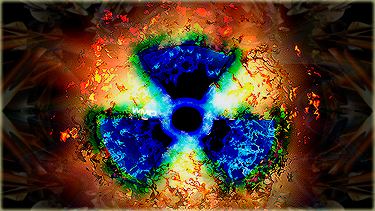Can Some1 Change NitePR Snapshot Capturer?, instead of down square can somebody change it to Select Up Plz Thnx!
+ Reply to Thread
Results 1 to 8 of 8
-
06-26-2008 #1
 Can any1 Change the NitePR Controls 4 me?
"Never take life seriously. Nobody gets out alive anyways."
Can any1 Change the NitePR Controls 4 me?
"Never take life seriously. Nobody gets out alive anyways."

-
06-26-2008 #2

theres a free utility in the nitepr rev k stable release lol
-
06-26-2008 #3
-
06-27-2008 #4

there you go! ive included both PRX's for 3.71m33 only, and any other CFW just replace the correct one with your old one and the key combo is now select and up! enjoy!
http://www.sendspace.com/file/jzncby
-
06-27-2008 #5
 Full Member
Full Member

- Join Date
- Mar 2008
- Location
- US
- Posts
- 71
- Points
- 37,386.00
- Rep Power
- 215

HEY! that's my key combo!
lolz...bad part is that u may take a pic when ur talking in game and u climp something or u cant take a pic of teh LBs...it refreshes...
also..dont know bout other games...
-
06-29-2008 #6

I have a combo that I know I won't press accidentally:
Left Trigger + Right Trigger + Up + Triangle
Haven't taken any screenshots by mistake since I changed it to that. :WooT:
-
06-29-2008 #7
 Moderator
Moderator
ELiTE UPLOADER








- Join Date
- Jan 2008
- Posts
- 1,402
- Points
- 5,626,876.68
- Rep Power
- 231

i already gave him a edited controls one , note+up for menu, note+down for screen (by R3S)

◕‿ ◕
-
06-29-2008 #8




 Reply With Quote
Reply With Quote