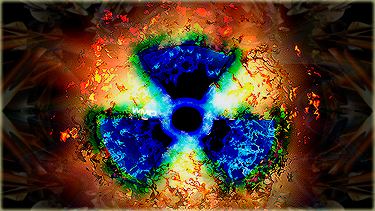How To Use And Install CXMB 3.1 on 3.90m33
What is CXMB? CXMB is a Custom PRX Plugin that allow you to load Flash0 themes of your memory stick and from your Theme Settings Menu. No flashing is required
Installaion
I recommend that you revert to you original theme before you use the program. Either reflash the original theme or use Pandora
1. Download CXMB from the link below and extract it to your computer.
http://www.sendspace.com/file/65zi1g
2. Copy the CXMB folder into the root of your memory stick.
3. If you have no plugins installed simply copy over the seplugins folder to the root of your memory stick. If you do, open your VSH.txt file and add the line ms0:/cxmb/cxmb.prx.
4. Restart your PSP and Enable the plugin in recovery mode.
5. Download a CTF file or if you want a theme that's not there create one following the steps below and place it in PSP/Theme.
6. Go to Settings/Theme Settings/Themes/ and select your theme. Your PSP will restart and should load to your new theme.
7. To change theme simply place the other theme you want in PSP/Theme (you dont have to delete your old theme) and then select the theme by going to Settings/Theme Settings/Themes and select your new theme. You can hold as many CTF files as you want on your memory card.
What is a CTF? A CTF is an entire theme made into one easy to use and easy to share file.
Make Your Own Theme File (CTF)
First Do The Above, Then.......
1. Download a Flash0 theme that you want to be converted to CTF and place them in the correct folders in VSH or FONT in the CXMB folder. DO NOT copy into the support folder. Those are nessesary and should be left alone.
2. Here's the hard part. Download Sony's Custom Theme Converter from http://www.jp.playstation.com/psp/dl...stom_Theme.zip
3. Get a screenshot of your theme and make it to these standards. "300x170, 24bit true color, BMP" and load it to Preview Picture in the Others tab.
4. Find a small picture of your choice or use the same picture and resize it to theses standards. "16x16, 256 Colors, PNG" and load it to Preview Icon in the Others tab.
5. Get a pcture for wallpaper and resize it to these standards. "480x272, 24Bit true color, BMP" and load it to Wallpaer in the Wallpaper tab.
6. Enter some random stuff for the Product ID and for the the Version.then go to File/Export and pick a name for your CTF file.
7. Place that file in the CXMB folder.
8. Open up the conf.txt file that should have been created in step 4. and where it says PSP/Theme/Default.ctf change it to the name of your ptf file and add .ctf to the end. For example, if my PFT was named "mytheme" then in the conf.txt file you'd write PSP/Theme/mytheme.ctf.
9. Reboot your PSP. The screen shoud be blank for a few seconds because a CTF file is being created in the Theme folder of your PSP . You should boot to your new theme. If not select it from the Theme Selection Menu.
10. Go to Settings/Theme Settings/Themes/ and select your theme. Your PSP will once again restart and should load to your new theme.
11. You can now empty the VSH and FONT files. You can delete the CONF and PTF files.
You can hold as many themes as you want in the theme folder and can have any name. Files created with the original CXMB do not work with this new version and need to be reconverted.
~*~*~*~*Credit to mattrey94 over at psp-hacks for this*~*~*~*~
+ Reply to Thread
Results 1 to 6 of 6
-
05-30-2008 #1
 How To Use And Install CXMB 3.1 on 3.90m33 (For Themes)
How To Use And Install CXMB 3.1 on 3.90m33 (For Themes)
Last edited by PsPuNN; 05-30-2008 at 12:44 PM.
-
06-03-2008 #2

Thats cool but can you have multiple CTFs or do you HAVE to use one per time
-
06-03-2008 #3
-
06-03-2008 #4
 Contributer
Contributer

- Join Date
- May 2008
- Location
- CALI
- Posts
- 141
- Points
- 500,287.00
- Rep Power
- 216

I have this on my psp its cool =]
my ip:
76.126.190.69
don't forget im a retard and i enjoy g4y s3x
-
06-03-2008 #5

that's pretty cool i might try this if i ever decide to change themes but it's not really all that difficult to put the stuff in your flash 0 and make a cxmb that way.
-
06-17-2008 #6
 Full Member
Full Member

- Join Date
- Apr 2008
- Location
- italy
- Posts
- 27
- Points
- 17,153.00
- Rep Power
- 217

ok thx!!!!




 Reply With Quote
Reply With Quote